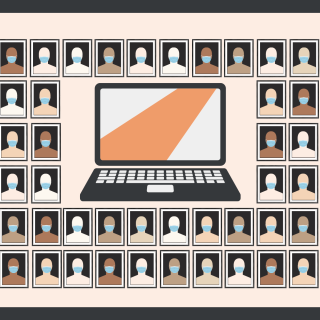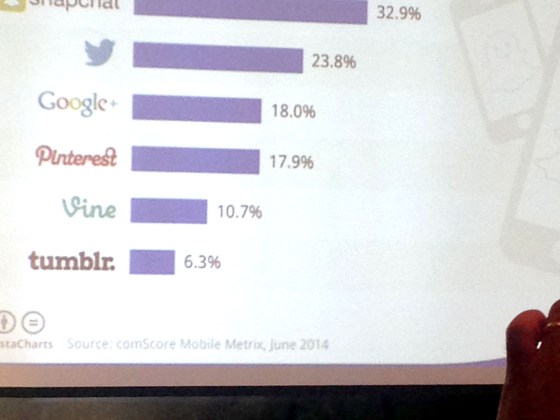The 2014 ONA Student Newsroom members were treated to four-hour Google Glass exploration sessions throughout the course of this year’s conference.
As mini-explorers, we were equipped with a pair of Google Glass that was connected to our Gmail accounts. Before we took to the streets of Chicago and the hot-topic sessions of ONA, we received a brief education from Google Glass Field Operators Maggie Shields and James O’Brien. Then we were let loose on the conference and city.
Google has published some basic Do’s and Don’ts for the Google Glass explorers community, a group of Google Glass owners that serve as a real-life testing group for new apps and updates.
Google’s general do’s included: explore; take advantage of voice commands; ask for permission; and use the screen lock.
Google’s suggested not to: wear Glass and expect to be ignored; wear Glass during high-impact sports; and most importantly, not be a Glasshole. We were all a bit concerned about being the stereotypical Google Glasshole, so we did some research.
The results were mixed. Based off our experiences, we’ve come up with a list of our own Do’s and Don’ts.
Do:
- Do be adventurous: Student newsroom member, Michael Geheren, really took Google’s “be adventurous” advice to heart. He rented a Divvy bike and rode around the Tribune Tower Plaza for a bit. He found the balancing act between Google Glass and the bike to be challenging and said he wouldn’t recommend driving with Glass. “I was trying to look at what I was capturing while trying to focus on not crashing,” Geheren said.
- Do get the hook up: Glass offers many options beyond connecting just to a Gmail account. Connect to Facebook, Twitter and your cellphone. The more connected you are, the less you’ll have to look down at your cellphone. Glass offers you’re the ability to detach from your cellphone, so take it. You’re not going to miss out on anything with Google Glass.
- Do be prepared: Google Glass is still a very new concept, and so for many people, seeing a pair on you will be the first time they have seen the technology in real life. Be patient with strangers who stop to question you about Glass — you’ll be much less of a Glasshole for it. “People stopped me on the street to talk about it, which made me feel super cool,” Kyle Plantz said.
Don’t:
- Don’t expect perfection: “They have a lot to work on before it’s ready for a mainstream consumer,” Geheren said. He cited connectivity and battery-life issues as most problematic. Most newsroom members found Google Glass battery life lasted around an hour when it was heavily in use.
- When reporting, prepare accordingly: Evie Liu was attempting to record video interviews during ONA with Google Glass. She found that it’s crucial to make sure to extend the video recording beyond the default ten seconds by pressing the top, right camera button. She also advises to be aware that the only microphone on Google Glass is directed towards the user, not the interview subject, so audio may not always be ideal.
- Don’t shake it: Liu said the hands-free reporting was a nice experience. But any minor head movement she made while recording video interviews was very noticeable in the final product. “One time, I was laughing really hard, and the whole video was shaky,” Liu said.
- Don’t yell: Quinn Western said her biggest fear while exploring with Glass was being that person. Because most Google Glass functions are operated by voice commands, it can be easy to slip into the habit of walking around and yelling at yourself, “Take a photo! Call mom! Email Dad.” Western said: “Don’t be really obnoxious and yell ‘OK Glass’ — it will hear you.”
- Don’t get too close: Getting close with Google Glass can be awkward. Google Glass has no zoom, so if you’re looking for a tighter shot on your photo or video, you may freak a few people out.
Robert Hernandez teaches a “Glass Journalism” course to 11 students at the University of Southern California. Hernandez is a Google Glass owner and explorer. He said he doesn’t wear Glass daily but says the future of Glass is headed in that direction. But before that can happen, Hernandez said clarifications must be made.
“Glass has become a symbol, and I think Google kind of dropped the ball on the narrative because they haven’t released them and they haven’t put them in the hands of the public,” Hernandez said, “so a lot of people are projecting misinformation.”