
The Google News algorithm can make or break web views.
And how Google News sorts through and categorizes content to decide what is worthy of a coveted top spot on the Google News homepage is often a mystery.
But some of that mystery surrounding Google News was cleared up on Wednesday, at the “Inside Google News” event the company hosted for ONA attendees at their LA office in Venice.
Here are five things journalists should know about Google News from Google News product manager James Morehead and media outreach manager Stacie Chan:
1) Only select publishers appear in Google News.
While the Google search engine pulls up content throughout the web, Google News only includes news content from the around 76,000 publishers in its database.
Publishers have to apply to be considered for inclusion in Google News and can be removed from the database if they no longer meet guidelines.
“We have really high quality standards,” Chan said.
Find out the guidelines to get into Google News here: https://support.google.com/news/publisher/answer/40787?hl=en
2) Manage your Google News presence in the Publisher Center.

Publishers selected to be a part of Google News now have access to its newest tool – the Publisher Center.
“It’s the one-stop shop for publishers to use to manage their account in Google News,” Chan said.
Inside the Publisher Center, sites can update their information, submit features like Editors’ Picks (explained below), and update news URLs and labels.
Access the Google News Publisher Center here: news.google.com/publisher
3) Curate your own content through the Editors’ Picks tool.
One of the tools in the Google News Publisher Center is Editors’ Picks, the result of which appears in the bottom right-hand side of the Google News homepage.
“Editors’ Picks is another tool that we launched to give editors more control over choosing what content appears on Google News,” Chan said. “It’s the one spot on the homepage that’s not done algorithmically.”
Editors can select five articles to submit to appear on a rotating carousel of sites in the Google News homepage, and then an algorithm will decide which publisher’s picks will actually appear in the carousel.
Chan explained a lot of factors go into which site’s Editors’ Picks will appear on any individuals Google News homepage. She said, for example, the Editors’ Picks from a local news site in Ventura, Calif. appeared in her homepage when she arrived in Los Angeles for ONA.
4) Identify your most important content through the Standout Tag tool.
One tool not a part of the Publisher Center is the Standout Tag feature, which is an HTML signal publishers can insert in an article URL to identify it as stand-out content.
“You can explicitly tell us, by putting a line of HTML code in your article, that this is a stand-out article,” Chan said.
Publishers are only allowed to insert the Standout Tag code seven times a week.
If the Google News algorithm indeed identifies the article with the tag as an authoritative, standout article, a red box surrounds the headline when it appears in the Google News homepage.
5) Find out how else journalists can use Google through the Google News Lab.
The Google News Lab – independent from Google News – is a newly launched team at Google to serve as media ambassadors for all the various product teams.
“They’ve build this entire site where you can look at every media related Google product we offer,” Chan said. “It’s kind of like a how to manual about how to use Google if you’re a journalist.”
Examples of products featured on the Google News Lab homepage as being useful tool for journalists include Google Maps, Google Fusion Tables, and YouTube.
Access the Google News Lab here: https://newslab.withgoogle.com/


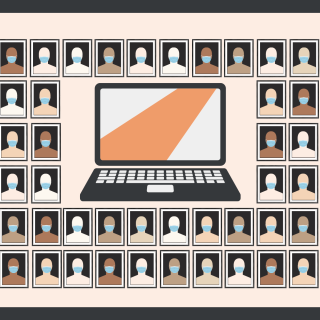







You must be logged in to post a comment.